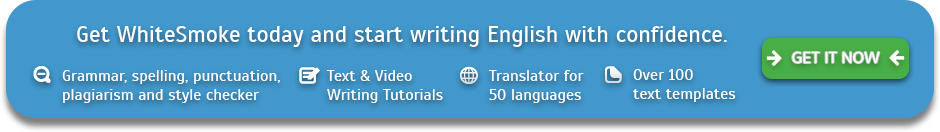To remove WhiteSmoke Squire from your Chrome browser, follow these simple steps:
If the WhiteSmoke feather icon is in your toolbar (next to the webpage address, usually on the top right corner), you can right-click it, and select Remove from Chrome.
If you can not locate the WhiteSmoke feather icon, follow these steps instead:
1. Open Chrome
2. Click the More button (the three dots icon, usually found on the top right corner of the window).
3. Select More tools > Extensions.
4. Locate WhiteSmoke Squire on the list, and click Remove (the trash can icon).