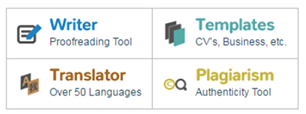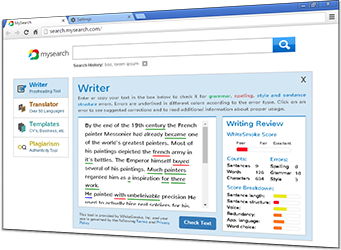Frequently Asked Questions
-
How is WhiteSmoke better than Word?
WhiteSmoke is the most comprehensive grammar checker in the world today. While it comprises several writing tools, such as a dictionary, a thesaurus and ready-made letter templates, its core feature is its advanced grammar checker.
WhiteSmoke provides advanced options that other programs such as Microsoft Word do not provide.
To learn more about the differences between WhiteSmoke and Microsoft Word, please click the attached link: WhiteSmoke vs. MS Word
-
WhiteSmoke missed an error in my sentence. Why?
WhiteSmoke is the most comprehensive grammar checker in the world today. While it comprises several writing tools, such as a dictionary, a thesaurus and ready-made letter templates, its core feature is its advanced grammar checker.
WhiteSmoke is optimized to correct the majority of mistakes in written English texts. It uses Natural Language Processing (NLP) to correct errors that are commonly made in the process of writing.
WhiteSmoke cannot detect all errors. Errors made on purpose are fundamentally different to ones that occur in the natural flow of writing. Thus, for example, WhiteSmoke will not offer relevant corrections for extreme spelling mistakes (xhdlsdsdley), nonsensical semantics (The apple ate the bee.), or abnormal grammar and sentence structures (Thinking I mind am gone mountain walk.).
Please note:
If you believe that WhiteSmoke did not detect an error but should have, we encourage you to send us an example of a non corrected sentence. We recently added a new feature where users can report us about missing grammar corrections. If you clicked on "Check" and WhiteSmoke did not detect a mistake, you will receive a window saying: "WhiteSmoke has finished checking your text. No changes were made". If you wish to report an error, please click the "Do you think we missed an error?" link and send us your examples.If you keep this in mind and use WhiteSmoke in ordinary circumstances on common texts, the error detection and correction rate will be very high.
Our team is constantly improving the grammar engine and broadening its detection scope, so as to maintain WhiteSmoke's position as the most advanced grammar checker available, and make sure that your business correspondence, prose or academic papers are in good hands.
-
Can I use WhiteSmoke if I don’t have an Internet connection?
In order to use WhiteSmoke you have to be connected to the Internet and there are a few reasons for that:
When you click on the WhiteSmoke Enrichment button, your text is sent to our artificial intelligence server, which searches for logical synonyms and enhancements for your text.
Also, we have an extremely large database of words and phrases which is not only too big to be downloaded onto your computer, but which is also being tested, improved and upgraded on a daily basis. Likewise, WhiteSmoke also has a "reader" incorporated in its software which constantly reads new, professional texts, thus altering WhiteSmoke and making it better every day.
-
How do I use WhiteSmoke?
To operate WhiteSmoke, open a word processor such as Word or Notepad, Highlight the text you wish to proofread and click the F2 key on your keyboard.
While in the WhiteSmoke window, corrections will appear above the words. Simply click on the corrections to accept them, or click on the word itself for further options. When you have finished correcting the text, it is advised to click the 'Check' button, so that the program will check the text once more with the changes. To conclude the session and replace the original text with the corrected one, click 'Apply'.
-
How do I use the WhiteSmoke dictionary?
If you purchased the dictionary, you may launch it by right-clicking the WhiteSmoke icon on the system tray (near the computer clock) and choose Dictionary.
By default, the Dictionary operates when highlighting a word > Shift + Right Click. You can choose your own shortcut key for the Dictionary by right clicking the WhiteSmoke icon on the system tray (near the computer clock) > Settings > Shortcut Keys > Choose your favorite combination.
-
How can I use WhiteSmoke to write my resume, greetings and letters?
WhiteSmoke offers templates on various writing styles. The templates include samples of business letters, cover letters, resumes, legal writing, personal matters, finance writing and students matters. In order to see the templates, click the "Templates" tab on the top bar of the WhiteSmoke window.
You can also access the Templates by right clicking the WhiteSmoke tray icon (near the computer clock) and choose Templates.
-
I am using a Mac computer, can I still use WhiteSmoke?
WhiteSmoke's Writer is fully compatible with Mac and includes all the grammar and spell checkers.
Mac users are also able to use WhiteSmoke's online interface (also known as the Online Editor), which contains all grammar, enrichment and spelling features.
Please follow this link http://www.WhiteSmoke.com/mac enter your e-mail and password and click on the "Login" button
* Should you be running Safari MacOS x10.3 and encounter any problems, please use FireFox: http://www.getfirefox.com
-
What are the minimum requirements my computer needs to have so I can install WhiteSmoke?
Operating systems: Windows 2000/NT/XP/Vista/Win7, Mac OS
MS Office 2000 or higher: Word, Access, Wordpad, Notepad, Word Perfect, Outlook, Outlook Express
Browsers: Internet Explorer 7.0 and 8.0, Firefox 2.0 and above, Safari MacOS x10.4 Tiger and above
Recommended system requirements:
Processor - Pentium 4 or above.
RAM – 1GB or higher. (Could work with 256MB but not recommended) -
How to Change Search Settings
To change your address bar search in Firefox:
- 1.Type “about:config” into the address bar and hit “Enter”
- 2.Click the “I’ll be careful, I promise!” button.
- 3.Type “keyword.URL” into the search box that appears.
- 4.Right-click on the “keyword.URL” entry and click “Modify”
- 5.Enter the search engine you would like to search from the address bar with.
-
How to remove/Uninstall WhiteSmoke?
Click here to see the instructions for removing the WhiteSmoke Toolbar from your browser.
To remove it from your computer please go to "Start" -> "Control Panel" -> "Add Remove programs", select "WhiteSmoke" and click "Uninstall"