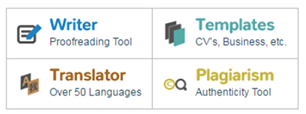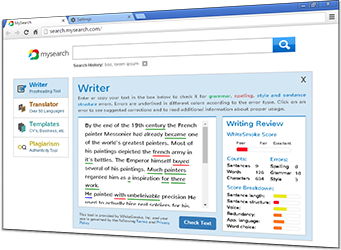How to Write a Personal Statement
Use WhiteSmoke Online English Writing Software for all of your writing needs. The all-in-one writing software will help with your personal statement, making it easier than ever to write a good personal statement for graduate school, law school, medical school, business school, or a fellowship.
If you want to know how to write a good personal statement, follow these four steps: planning, drafting, revising, and editing. WhiteSmoke may not be able to help you plan, but it will provide help during each of the other steps with its English grammar check, spell check, writing enhancement, an online dictionary and a thesaurus software all rolled into one online English editing-software package.
Planning
1. Convey the person behind the facts--who are you?
2. Consider:
- your life experiences
- the purpose of your application
- the purpose or mission of the institution or program to which you are applying, including special areas of research or interest
3. Ask yourself what the reviewer who reads your personal statement would like to know about you. What is not conveyed about you in the rest of the application?
4. Include the following topics where relevant and significant:
- life and formal education (elaborate on how this fits your current goal, don't merely reiterate your transcript)
- informal education: your reading, friends, travels, volunteerism, and other experiences
- ambitions and hobbies
- fears and handicaps, to the extent that you have overcome these, including how you overcame them (only if relevant to your current application-goal)
- what you think the fellowship, program, institution offers you (be specific enough to demonstrate knowledge of the fellowship, program, or institution
- what you think you will offer the fellowship, program, or institution (perhaps not said outright, but clearly present in the statement's details without a sense of boasting or bragging).
5. Convince your reader that you are an ideal candidate to embark upon this adventure.
After the planning stage, fire up WhiteSmoke and get to work writing. WhiteSmoke's online dictionary and thesaurus software will help you find just the right words as you draft. Its writing enhancement feature provides suggestions to liven up your writing as you go. If you are applying for law school, business school, or medical school, try its special legal writing, business writing or medical writing versions, too.
Drafting
1. Draft with intensity, excitement, and high energy.
2. Write as if the letter were to go in the next mail, twenty minutes from now.
WhiteSmoke English grammar software and spell check software will make sure that your writing is correct. It's like a writing tutor at your side, as you write!
Revising
- Add specific details to support general ideas; show with examples what you have stated as ideas. Be specific enough so that only you could write what you have written. Avoid "I am a hard worker." Tell about yourself working hard.
- Have someone read and discuss the statement with you; read it aloud to yourself as you revise it.
- Does your personal statement give the impression you wish to convey? Does it show how you will both do well and add value to the program while you are there? How well are you likely to do after graduating?
- Does your personal statement emphasize the principles that matter most to your reader? Does it show how well you fit with the program and its goals?
- Read your personal statement for conciseness.
- Read your personal statement for flow.
- Read your statement for unity and coherence.
- Give space to important events; cut down unimportant ones.
- Note the construction of your sentences.
While revising, using our English grammar software will give you a head start on the next step, editing. With WhiteSmoke's editing software your personal statement will soar through the application process and get you noticed!
Editing
- Your final presentation must convey the sense that you care, so avoid careless errors. Check every sentence and paragraph with our grammar check and spell check software.
- Do not exceed length limits. Personal statements are usually fairly short. Each word must count--it must convey energy, excitement, and quality. Use our powerful thesaurus and our large dictionary to help you find the precise word you need.
- Proofread for grammar and punctuation. Use the grammar check again after every round of working on the statement to catch any possible new errors.
- Check spelling. Use the spell check after every round, as well.
- Follow format instructions precisely. If none are given in the application materials use these:
- 12-point font size
times or similar font
1-inch margins
double-space.
6. Check it all again.
7. Have someone who knows you look at the final version one more time before sending it out, just to be sure your personal statement conveys you and communicates clearly.
Print your personal statement on high-quality paper using a laser printer.
Once you've used WhiteSmoke English writing software for your personal statement, you will know how valuable it is as you enter into that wonderful graduate program or other special opportunity.